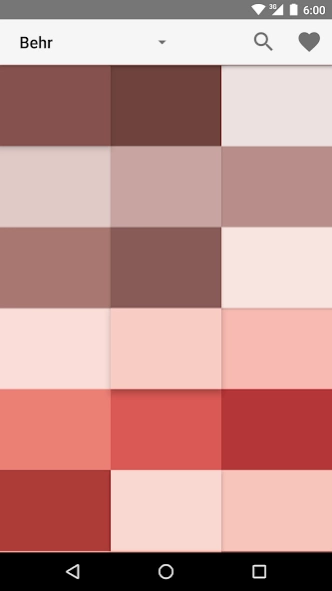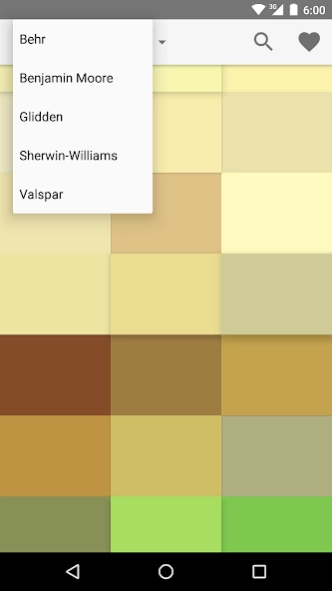Vivid 2.4.0
Continue to app
Free Version
Publisher Description
Vivid - Compare paint colors without the need to get out and get color swatches.
Looking to start a paint job at your home but not sure of which paint colors to use? Try Vivid! This app will show you over 10,000 paint colors from major brands such as:
- Behr
- Benjamin Moore
- Glidden
- Sherwin-Williams
- Valspar
FEATURES
-----------------
- Eliminate the need to go to your local paint store to get color swatches
- Bring up multitudes of shades of paint colors from top paint brands
- Save colors you like in a list for later viewing
- Want more info on a particular paint color? One click and a web search will be done so you can find more information about that color or even order it online from your nearest paint retailer
- Know the name of the paint color you want? Or what about its hexadecimal value? You can search for either one with the built-in search function
Have any questions or comments? Help us improve by emailing us at nasahapps@gmail.com, or click the "Email Developer" link at the bottom of this page. Also, be sure to give a good rating if you like this app!
*All copyrights and trademarks belong to their respective owners (Behr, Benjamin Moore, Glidden, Sherwin-Williams, Valspar) and are not owned by Nasah Apps.
About Vivid
Vivid is a free app for Android published in the Food & Drink list of apps, part of Home & Hobby.
The company that develops Vivid is Nasah Apps. The latest version released by its developer is 2.4.0.
To install Vivid on your Android device, just click the green Continue To App button above to start the installation process. The app is listed on our website since 2023-12-25 and was downloaded 1 times. We have already checked if the download link is safe, however for your own protection we recommend that you scan the downloaded app with your antivirus. Your antivirus may detect the Vivid as malware as malware if the download link to com.nasahapps.vivid is broken.
How to install Vivid on your Android device:
- Click on the Continue To App button on our website. This will redirect you to Google Play.
- Once the Vivid is shown in the Google Play listing of your Android device, you can start its download and installation. Tap on the Install button located below the search bar and to the right of the app icon.
- A pop-up window with the permissions required by Vivid will be shown. Click on Accept to continue the process.
- Vivid will be downloaded onto your device, displaying a progress. Once the download completes, the installation will start and you'll get a notification after the installation is finished.